
HireHopは、完全で強力なカレンダー機能を備え、内部および外部機能を拡張し、複数の外部カレンダーアプリと同期する機能を備えています。 HireHopは、他のアプリと同期することもできる独自の個人カレンダーを各ユーザーに提供するようになりました。追加されたその他の機能には、より多くの言語、ナビゲーションメニュー、およびジョブの日付とは異なる日付のアイテムのグラフ機能が含まれます。
新しいカレンダー機能
カレンダーとジョブおよびプロジェクトのスケジュールが完全に書き直され、追加の機能とパフォーマンスが向上しました。カレンダーは(ユーザーごとに)以下をサポートするようになりました。
- カレンダーのカスタマイズ、表示内容、外観。
- Outlook、Googleカレンダー、Apple iCalなどの他のカレンダーアプリで使用する複数のicalカレンダーリンクを作成し、すべてさまざまなフィルターオプションを使用します。たとえば、ある種類の仕事と別の種類の仕事を一覧表示するリンクを作成してから、他のカレンダーアプリで両方のリンクを使用し、アプリで許可されている場合は色を変えることもできます。
- 複数のカレンダーソースからインポートできるため、Googleカレンダー、Microsoft 365、その他多くのカレンダーフィードから各ユーザーのHireHopカレンダーに一度にインポートできるようになりました。
- ジョブとプロジェクトのパラメータをフィルタリングし、日付を分割します。いくつかの会社はおそらく1日あたり100以上の仕事をしていて、バーが最初から最後まで伸びていて、毎日がバーで溢れていました。これを変更して、ジョブまたはプロジェクトの開始時と終了時に1つのエントリのみが表示され、バーがその間のすべての日にまたがらないようにすることができます。ステータス、タイプ、またはマネージャーであるかどうかに応じて、ジョブまたはプロジェクトをフィルタリングすることもできます。
- HireHopは、各ユーザーに独自の個人カレンダーを提供するようになりました。これにより、HireHop内から独自の日記エントリを作成したり(他の参加者と共有したり)、アラームを設定したり、繰り返しを設定したりできます。したがって、2週間ごとにメンテナンスが必要なレンタルがある場合は、ジョブスケジュールに日記エントリを追加して、HireHop以外の他の参加者と共有することもできます。これは、カレンダーフィードにも表示されます。
- すべてのリソースとサプライヤのicalリンクを生成できるため、HireHop内から変更を加えると変更される、独自のカレンダーまたは電話で提供するように契約されているものの最新の日記エントリを取得できます。
ナビゲーションメニュー
新しいユーザーが提案した簡単な機能は、すべてのページの右上にナビゲーションショートカットメニューを追加して、ホームページを経由せずにHireHopのさまざまなページに移動できるようにすることでした。
チャート列
HireHopはジョブ内のアイテムのさまざまな日付をサポートしているため、これをより視覚的に確認する方法を追加しました。異なる日付が設定されたアイテムの日付を表すブロックを表示する求人リストにグラフ列を表示するオプションが追加されました。
その他の改善
エストニア語が追加され、ジョブの配信と収集のデフォルトを設定できるようになりました。消耗品に原産国が追加されました。供給リストのカスタムアイテムに名目上のグループを追加でき、請求書とクレジットノートの広告申込情報の個別のメモも追加されました。追加した。より強力なパスワード暗号化も舞台裏で実装されており、気付かないことですが、HireHopに保存されているパスワードを復号化することがさらに不可能になり、サイバーセキュリティ認定をさらに取得できるようになりました。 。
パフォーマンスの向上とバグ修正
HireHopの一部では、リストの読み込みなど、パフォーマンスが大幅に向上しました。数十万の在庫ラインを持つ一部の企業では、フィルター処理されたリストを開くときに最大20秒の待機時間が発生しましたが、これは0.3秒に短縮されました。システム全体で他のマイナーなパフォーマンスの向上といくつかの非常にマイナーなバグ修正もあります。


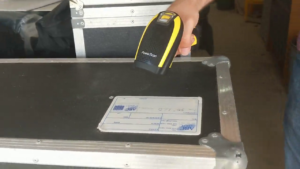

 It’s good to have software for your rental business that is really powerful and packed full of features, however some users, like those working at the front desk, need a simple and easy interface to process rentals and sales.
It’s good to have software for your rental business that is really powerful and packed full of features, however some users, like those working at the front desk, need a simple and easy interface to process rentals and sales.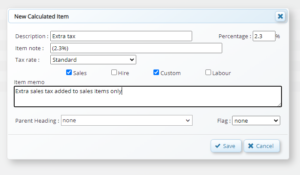
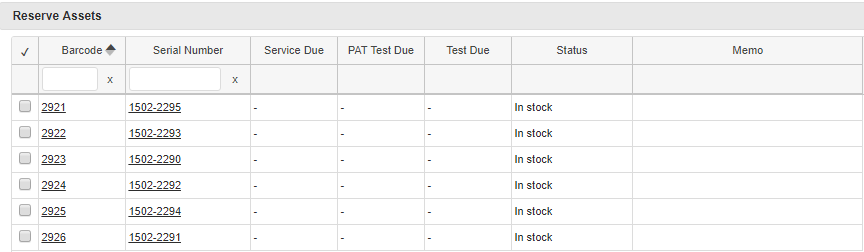
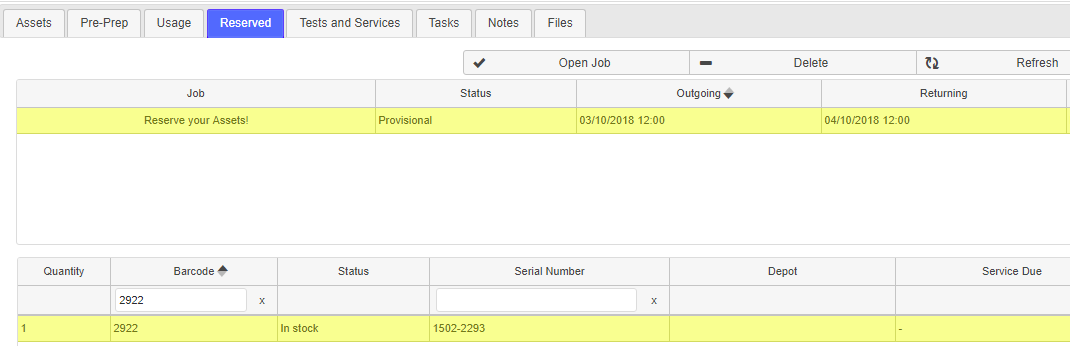
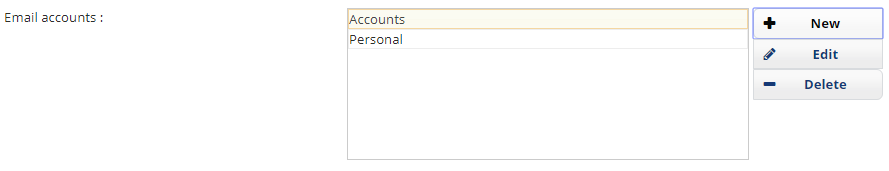
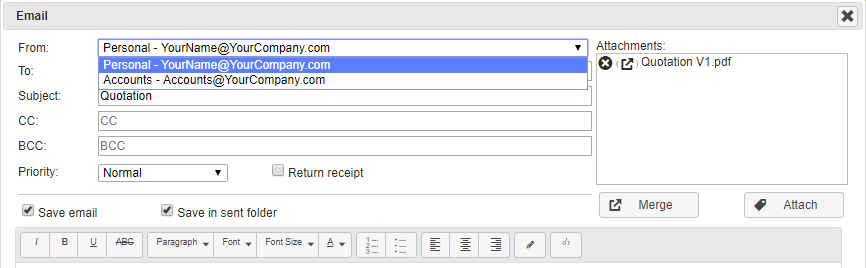
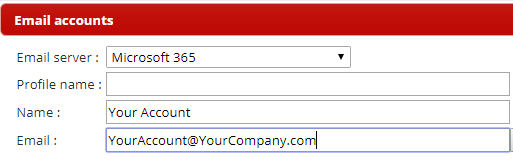
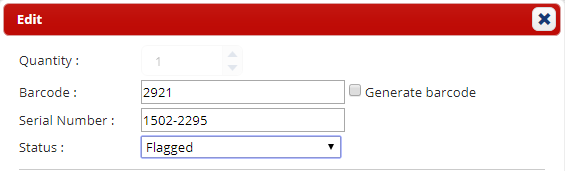
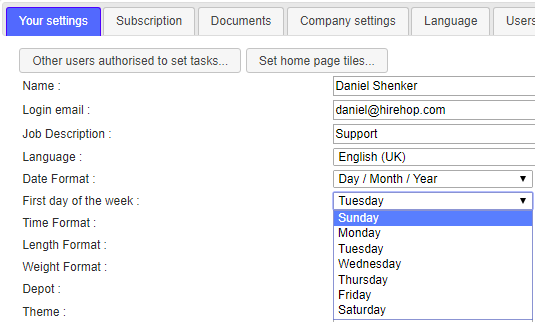
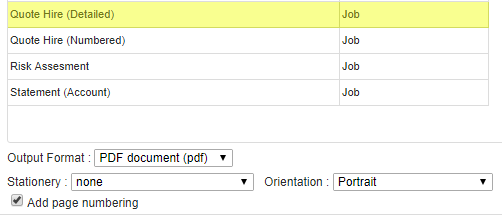
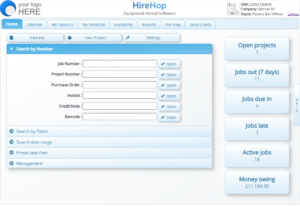
 To be fully compliant with data regulations and to understand what is happening within your company,
To be fully compliant with data regulations and to understand what is happening within your company, 
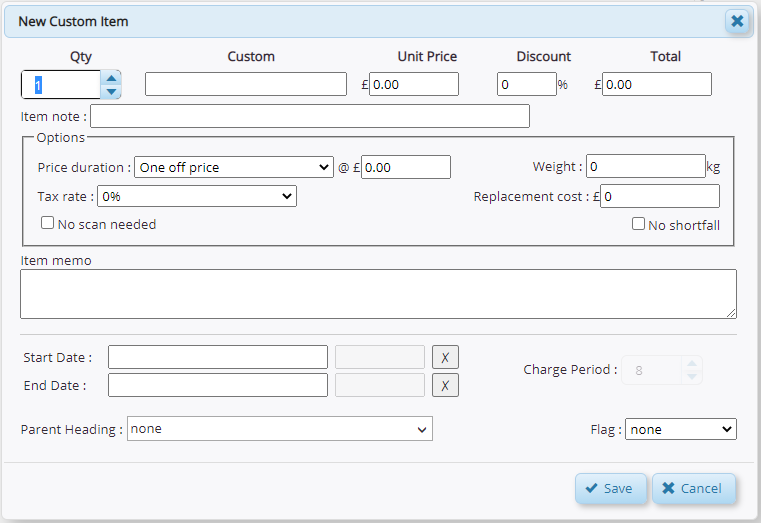
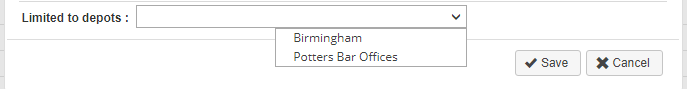
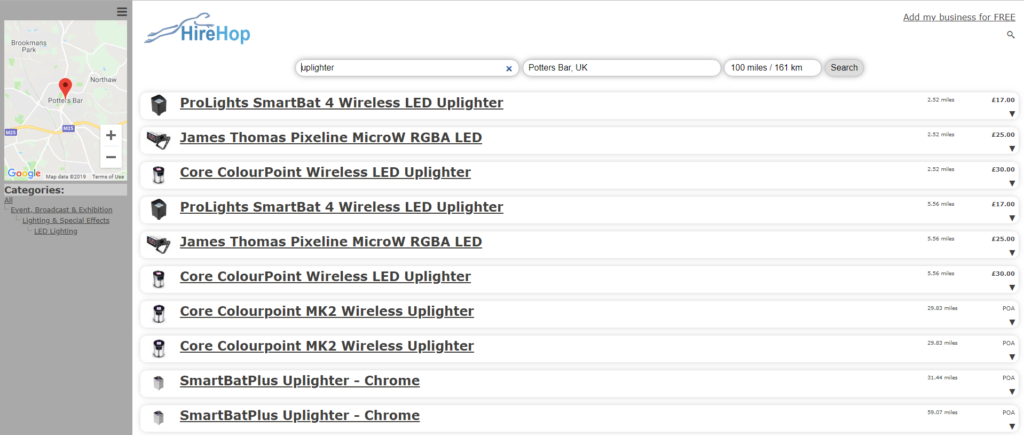

 At
At